
PowerPivot Delivers On Self Service BI Promise
PowerPivot Speedy Accurate – Yes!
Peter Myers gave a great overview of SQL Server PowerPivot to the Bay Area Microsoft Business Intelligence User Group. The timing was good because we haven’t had an in depth discussion of PowerPivot since the group launched in April of 2010 in conjunction with the SQL Server 2008 R2 launch events. Powerpivot speedy and accurate is his mantra.
PowerPivot is an add-in for Microsoft Excel that allows you to import millions of rows of data from multiple data sources into a single Excel workbook, create relationships between heterogeneous data, make calculated columns and measures using formulas, build PivotTables and PivotCharts, and analyze your data so that you can make timely business decisions without requiring assistance from the IT department. 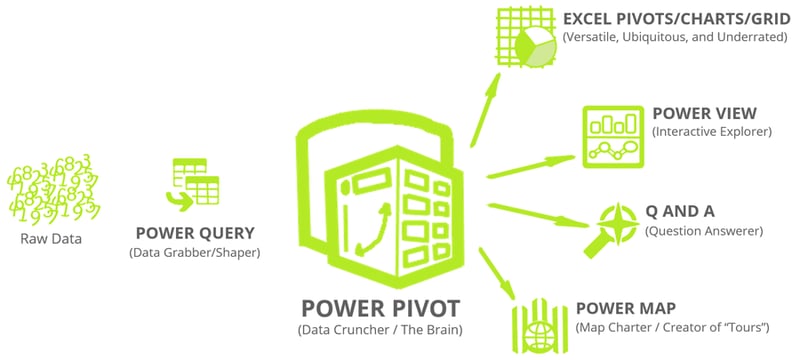
PowerPivot for Excel also includes a wizard for importing data from different sources, ranging from large corporate databases, to public data feeds, to spreadsheets and text files on your computer. The data is imported into PowerPivot for Excel as tables.
About 20% of the attendees had used PowerPivot so far. Peter gave a good overview, and then walked us through an example app, step by step, using a variety of data sources, including SQL Server and Excel. He’s a great speaker (and very fast typist!), and we learned a lot.
The timing of this meeting was ideal for me. I had just met that afternoon with a client about how they pull data from spreadsheets, line of business applications, and other sources. Their process is tedious, labor intensive, prone to error, and needs to be repeated weekly. I could clearly see how we could solve their problems with PowerPivot and easily distribute the information across their global organization via Access Services and their SharePoint portal. Thanks again for a great talk, Peter!