Power BI Migrations
Our Power BI experts have led successful migrations for many of the world's best-known companies.
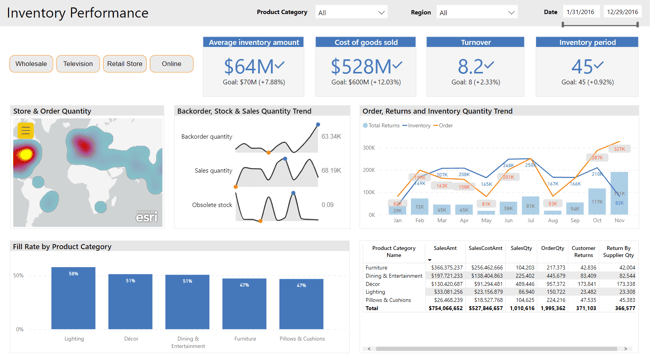
How can our migration process benefit your organization?
DesignMind has performed numerous large-scale migrations from a wide array of Business Intelligence tools and platforms to Power BI. Our migration methodology has proven its effectiveness on dozens of Power BI migrations projects involving over 1,000 reports and dashboards, and dozens of data sources.
Led by DesignMind consultants working in close collaboration with key stakeholders and other participants, our process is designed to:
How we'll work with you
Migration Assessments
Our migration assessments are proven to meet objectives such as the following:
- Estimate cost savings from migrating your current reporting environment to Power BI
- Define migration requirements (timelines, resources, success criteria, training plan, environment setup)
- Create an inventory of reports/dashboards to be migrated
- Establish what reporting assets can be eliminated, consolidated, or maintained as edge cases
- Formulate a migration plan using prioritization criteria, and by reducing licensing/subscription spend as quickly as possible
- Determine the project timeline and resourcing needed to complete the migration
Power BI Migrations
Each organization has its own unique needs. Our migration engagement framework is flexible enough to meet any of the following challenges:
- Estimate cost savings from migrating your current reporting environment to Power BI
- Define migration requirements (timelines, resources, success criteria, training plan, environment setup)
- Establish an optimal architecture to support the new environment
- Create an inventory of reports/dashboards to be migrated
- Establish what reporting assets can be eliminated, consolidated, or maintained as edge cases
- Define, then deliver a POC to meet defined success criteria, such as functionality, performance, user acceptance and user experience
- Formulate a migration plan using prioritization criteria, and by reducing licensing/subscription spend as quickly as possible
- Determine timelines, waves/phases, and resourcing needed to complete migration efforts
- Change Management efforts, such as rollout, training and adoption, governance, service management, and security
Enterprise Scale Migrations
For Enterprise Scale migrations, please contact us directly.
Planning the work (what to expect)
We're often asked about our engagement process (what information or documentation do we need, what does our process look like, etc.). Here’s what you can expect:
Initial Assessment Meeting
We’ll work with you and your team to define objectives, determine what key activities need to be accomplished, and estimate the effort required. A mutual non-disclosure agreement is typically executed before, or immediately after, this meeting.
Technical Discovery Meeting
We’ll meet to discuss the most important details about the engagement, determine scope (as well as outline individual workstreams, if applicable), and define success criteria, deliverables, and the proposed project team.
Presentation of a Statement of Work (SOW)
Our presentation will convey a well-defined engagement, and that the estimated level of effort is both clear and accurate.
Review, Approval and Onboarding
Once the SOW has been reviewed and approved, we’ll get our teams working together ASAP.
We migrate from these platforms



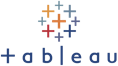
Why choose DesignMind for Power BI migrations?
We’ve helped our clients migrate hundreds of thousands of users off legacy Business Intelligence platforms, and saved them millions of dollars in licensing, subscription, and support costs.
See what makes us so unique, and why we’re the first company our clients contact for all things data.
Frequently Asked Questions
Why should my organization consider migrating to Power BI?
Power BI is the leading Analytics and BI platform (Gartner Magic Quadrant June 2024). Power BI offers advanced data visualization, integration with other Microsoft tools, real-time data access, and cost-effective solutions for business intelligence needs. Standardizing on Power BI will lower cost, reduce complexity, and allow you to provide self-service business intelligence throughout your organization.
What are the initial steps in starting a Power BI migration with DesignMind?
The initial steps include:
- Contact us to schedule a free initial discussion
- Discussing your organization's objectives
- Defining success criteria
- Planning the migration process
- Setting a schedule and deliverables
What BI platforms can we migrate to Power BI?
Our clients have migrated from all major BI platforms, including Tableau, Qlik, SQL Server Reporting Services (SSRS), Cognos, Business Objects, Domo, Looker, Spotfire, and Excel “spreadmarts.”
What experience does DesignMind have in Power BI migrations?
- We have performed dozens of successful Power BI migrations for a wide range of clients, including some of the most recognized companies in the world
- We’ve helped our clients migrate hundreds of thousands of users off legacy Business Intelligence platforms, and saved them millions of dollars in licensing, subscription, and support costs
- Our migrations have ranged from 20 reports to more than 1,000 reports and dashboards
- Data sources have included:
- Database/data warehouse systems (MS SQL, Oracle, Redshift, MySQL, PostgreSQL, Teradata, Snowflake, Databricks, Synapse, Access)
- ERP Systems (SAP, Dynamics, NetSuite, Deltek, IFS)
- Internally developed sources
- Hundreds of commercial line of business data sources
Can DesignMind help us prepare the data?
Yes, we have migrated, designed and built many of the following:
- Data warehouses
- Data lakes
- Lake houses
- Data marts
We also build data pipelines and ingestion systems, based on industry recognized patterns and frameworks.
How does DesignMind typically work with a new client?
You can see more information regarding our process here.
What support is available after the migration?
If needed, DesignMind can provide ongoing support to ensure your team can maintain and optimize the Power BI environment post-migration.
Does DesignMind charge for an initial consultation?
We are happy to meet with you to discuss your migration, or any other data related initiatives, with no charge and no obligation. For a free initial discussion, please contact us here or at 415-538-8484.
Contact DesignMind
Give us a call at 415.538.8484 or schedule a free consultation with us by completing the form.
We look forward to connecting with you!